Hi Friends! Your are welcome in My Tech Buddy Blog.Keep Updated With day to day Technology And I hope if you liked it then share and follow me for this type of contents if you want and please do comment that on which topic should I write Thanks you all!Share it more!



Leak:Brand New Sniper Rifle soon coming to Fortnite according to leak that has found

The new weapon appears to be a suppressed version of the Sniper Rifle, which would be the first of its kind in Fortnite. It was discovered by data miner @lucas7yoshi_ in the new game files that were added during the v7.10 update.
The two files he came across had the name 'WID_Sniper_Suppressed_Scope_Athena_SR_Ore_t03,' with the 'Athena' being the code-name that Epic are known to use when referencing the Battle Royale mode of Fortnite.
In terms of its design, the new Suppressed Sniper Rifle seems to be modeled after the 'Frostbite' sniper that currently exists in the Save the World mode, although that weapon does not have a suppressor attached.
Below you can see what the Sniper Rifle looks like in the rendered images found by the data miner in the v7.10 game files.
Lucas7yoshi_ has also found the audio files for the weapon, giving players and fans a sample of what the Suppressed Sniper Rifle would sound like in Battle Royale.
As expected, the sound that the weapon makes when fired is a lot quieter than a regular Sniper Rifle, especially the Heavy variety, which makes a huge difference since players can't track the location of the shooter as easily.
However, with that suppression is likely to also come a drop in effectiveness for the weapon in terms of the the amount of damage it can deal per shot at different distances.
As for when this new Suppressed Sniper Rifle will make its debut in Battle Royale remains to be seen, and all of this information should be treated as speculation until Epic Games formally confirm and announce the weapon.
If added, it would become the fourth weapon in the category, joining the Heavy, Bolt-Action, and Hunting Rifle.
SEO: 6 Critical Reports on the New Google Search Console
Google continues to migrate important search engine optimization tools to the new Search Console. Several more tools moved over the holiday season, making the new version just as important as the old.
But the new version can’t replace the old one just yet.
We still need to monitor our sites in both places. The old interface links to reports in the new version, but once in the new, you can no longer access the old reports easily without going back to the start (in the old interface). Still, it’s a small price to pay for this critical information.
If you’re still not verified to access Google Search Console, do it. It’s free and contains info found nowhere else.
Performance Report
The new Performance report offers a wonderful 16 months of data on your site for Google web search, including impressions, position, click-through rate from the search results, and top keywords. Search Console is the only tool that contains impressions and keyword data. Both were located in the “Search Analytics” report on the old version.
Use the Performance report to augment your site’s regular web analytics data. The numbers in Performance and analytics won’t be the same, but they should be similar in their trends. If the number of Google natural search sessions in your web analytics is significantly different than the clicks in Search Console’s Performance report, check the analytics tags to be sure they’re firing correctly.
The new Performance report contains up to 16 months of site data on Google web search. This example shows three months. Click image to enlarge.
Links Report
Divided into internal and external links sections, the Links report shows which sites and pages link to yours.
The first two reports are both labeled “Top linked pages.” The one on the left, under “External links,” shows which pages have the most links to them from pages on other domains. In other words, it shows which pages receive links from other sites. The report on the right shows your top pages with internal links — which pages receive links from other pages on your site. Both reports are ordered with the pages that receive the most links at the top.
The Links section contains a couple more external link reports. “Top linking sites” shows which sites link most heavily to yours. For example, the report might show that Wikipedia linked to 10 of your pages, and Yahoo Finance linked to three.
The “Top linking text” report shows the link text most commonly used when other sites link to yours. Likely the most common text centers around your company name. But if you click into the report, you have the option to filter the link text for certain keywords — just click on the upside-down triangle and “link text.” Then type a word or phrase where it says “Filter by Link text.”
Coverage Report
Called the “Index Status” report in the old Search Console, the Coverage report shows information on the indexation of all of the URLs on your site — which pages Google can and cannot index, and why. Indexation is where SEO begins. If your site isn’t indexed, all the optimization in the world won’t get you ranked.
The Coverage report displays information on common errors and crawl blockers, such as soft 404s, redirect errors, and which pages have been blocked by robots.txt and meta robots noindex tags. Some of these blocks have presumably been set on purpose, but it’s a good idea to review regularly to identify accidental blocks that impact performance.
URL Inspection
Learn more about individual URLs on your site with the URL inspection report. It includes information on indexation and mobile usability. When you suspect there’s a problem with a single page — or a page that’s part of a broader type, such as product detail pages — use this tool to identify the issue.
You’ll see if your page has been discovered and crawled and if it’s indexed. You’ll also see information on mobile usability, an important part of SEO performance now that Google is serving over half of its search results worldwide from its mobile-first index.
Mobile Usability
Aimed at improving the experience of searchers on smartphones, the Mobile Usability report identifies common problems, such a screen width and the placement of clickable elements.
Even if you have a responsive site, keep an eye on this report. Remember, it’s not how usable you think your site is that helps you rank better. Google decides algorithmically whether a site is usable on a mobile device, and how close is “too close” for clickable elements before they’re not usable with a finger.
Note that this report is a subset of what’s offered on Google’s Mobile-Friendly Test, which also offers information on page resources (such as images and JavaScript files) and shows a helpful HTML version of the rendered page’s code.
Manual Actions
The one sure way to determine if Google has assessed a manual penalty — i.e., banned your site — is to check the Manual actions report. This is Google’s way of communicating what it thinks your site has done to earn a penalty and to offer high-level info on how to resolve it.
The old Search Console’s Messages section will also report manual actions. And, in the event of a manual action, Google typically sends an email to verified users of Search Console as well.
The cost of Vivo Nex has been cut by Rs 5,000, with pop-up camera

Vivo launched the unique Voox Nex smartphone in India last year with a unique pop up camera . At the time of launch, the price of Viva Nex in India was 44,990 rupees. Just a few days ago, the company had sold this phone with a deduction of 5,000 rupees in the Vivo Carnival held on Amazon, while the company has always cut the price of Vieux Nex for ever. Vivo Nex can now be bought for Rs 39,990.
Vieux Nex specification of the
phone, Vivo Nex has dual sim support, Android Orio 8.1 and 6.59 inches full HD super amoled display whose resolution is 1080x2316 Pixels and the aspect ratio is 19.3: 9. Qualcomm has Snapdragon 845 processor in the phone and has 8 GB of RAM and 128 GB of storage. There will be 4G LTE, Wi-Fi, Bluetooth 5.0, USB 2.0 and OTG support for connectivity in Vivo Nex. The phone has these display fingerprint sensors and also has 3D facial recognition. Micro USB Type C port is.
Vivo Nex camera
The phone has a dual rear camera setup in which a camera is of 12 megapixels Sony IMX363 and the other is 5 megapixels, while the front camera is 8 megapixels. The phone has 4000mAh battery which supports fast charging. Portrait Bokeh, AR stickers, slow motion and backlight HDR mode with rear camera.
phone, Vivo Nex has dual sim support, Android Orio 8.1 and 6.59 inches full HD super amoled display whose resolution is 1080x2316 Pixels and the aspect ratio is 19.3: 9. Qualcomm has Snapdragon 845 processor in the phone and has 8 GB of RAM and 128 GB of storage. There will be 4G LTE, Wi-Fi, Bluetooth 5.0, USB 2.0 and OTG support for connectivity in Vivo Nex. The phone has these display fingerprint sensors and also has 3D facial recognition. Micro USB Type C port is.
Vivo Nex camera
The phone has a dual rear camera setup in which a camera is of 12 megapixels Sony IMX363 and the other is 5 megapixels, while the front camera is 8 megapixels. The phone has 4000mAh battery which supports fast charging. Portrait Bokeh, AR stickers, slow motion and backlight HDR mode with rear camera.
Microsoft Starts Hitting Mute on Cortana's Annoying Windows 10 Setup Voiceover

Credit:Microsoft
While many Windows 10 users may have never encountered this, during setup, Windows 10 has an annoying feature where Cortana speaks up in an attempt to verbally guide you through your installation.
However, if you’re someone like an IT pro (or a friendly neighbourhood tech reviewer) who regularly has to wipe and configure a bunch of machines, Cortana’s persistent blathering can drive you and everyone in your vicinity bonkers.
Thankfully, in a new Windows Insider Preview build as part of a forthcoming update, Microsoft is planning to help alleviate some of that auditory frustration by disabling Cortana voiceovers by default on clean installs of Windows 10 Pro, Enterprise, and Education. Alternatively, for the folks who do find Cortana’s vocal instructions useful, you can turn the voice-over back on by pressing WIN + Ctrl + Enter.
Sadly, there’s no indication that the most popular version of Microsoft’s OS—Windows 10 Home—will see any changes to its install process, so if you want Cortana to pipe down, you can do what I do and remember to turn the volume down prior to a wipe or install, or just plug in a pair of headphones.
Elsewhere in Build 18309 of the Win 10 Insider Preview, Microsoft is adding its streamlined PIN reset experience to all versions of Windows 10, while also pushing people towards password-less sign-on options with the expansion of Windows 10 phone number accounts across all versions of Win 10.
There are also some small changes like the addition of new voices, jokes, and languages to the Windows Narrator, and 11 new mouse pointer sizes which brings the total number of pointer sizes up to 15. And as usual, there’s a boatload of even more granular changes, upgrades, and bug fixes too, so feel free to check them out here before they make their way to the stable version of Windows 10 sometime later this Spring.



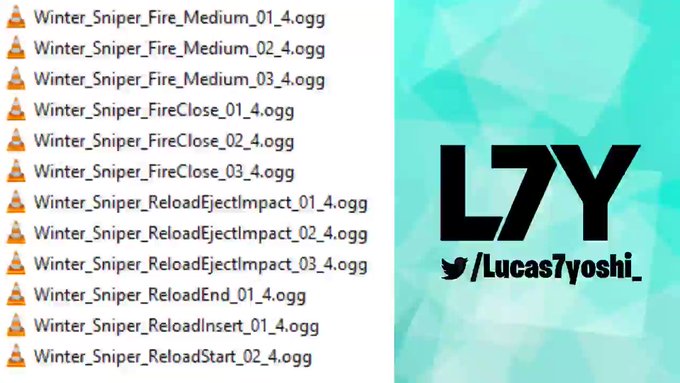
Comments
Post a Comment
You can write your query here!